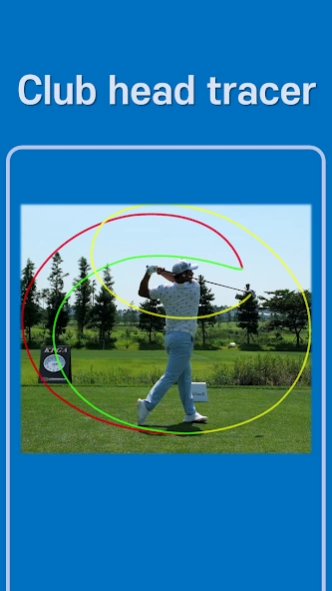iCLOO Golf Edition 2.12.97
Free Version
Publisher Description
iCLOO Golf Edition - iCLOO Golf Edition (Golf Swing Analyzer with jog dial)
The most optimized features for golf swing analysis
1. Golf swing analysis using the jog dial
- The frame by frame playback using jog dial will help you to analyze your swing with precision.
- Move your swing motion forward and backward without any frame drop.
- Instant video stream analysis (no waiting for import)
2. Swing comparison
- It is possible to compare the swing of the pro with my swing, compare the front and side swing, and compare the best swing with the current swing.
- You can synchronize the two video by locking and unlocking
3. Various drawing tools
- It provides the most powerful drawing functions compared to other apps such as lines, squares, circles, triangles, protractors, and spline.
- It is the only app that can control not only the line thickness but also the transparency.
4. Swing trace
- You can only trace the movement of the club during the swing.
- Swing trace results can be saved as a new video clip.
5. Make your lesson video using screen recording
- If you press the red button on the bottom-left, your voice and all the processes of playing the video, editing is saved as a new video.
- You can press the record pause button, fix lines or text, and resume recording again, making it easy to create lesson videos.
About iCLOO Golf Edition
iCLOO Golf Edition is a free app for Android published in the Sports list of apps, part of Games & Entertainment.
The company that develops iCLOO Golf Edition is BrainKeys. The latest version released by its developer is 2.12.97.
To install iCLOO Golf Edition on your Android device, just click the green Continue To App button above to start the installation process. The app is listed on our website since 2023-10-23 and was downloaded 0 times. We have already checked if the download link is safe, however for your own protection we recommend that you scan the downloaded app with your antivirus. Your antivirus may detect the iCLOO Golf Edition as malware as malware if the download link to kr.brainkeys.icloogolfedition is broken.
How to install iCLOO Golf Edition on your Android device:
- Click on the Continue To App button on our website. This will redirect you to Google Play.
- Once the iCLOO Golf Edition is shown in the Google Play listing of your Android device, you can start its download and installation. Tap on the Install button located below the search bar and to the right of the app icon.
- A pop-up window with the permissions required by iCLOO Golf Edition will be shown. Click on Accept to continue the process.
- iCLOO Golf Edition will be downloaded onto your device, displaying a progress. Once the download completes, the installation will start and you'll get a notification after the installation is finished.